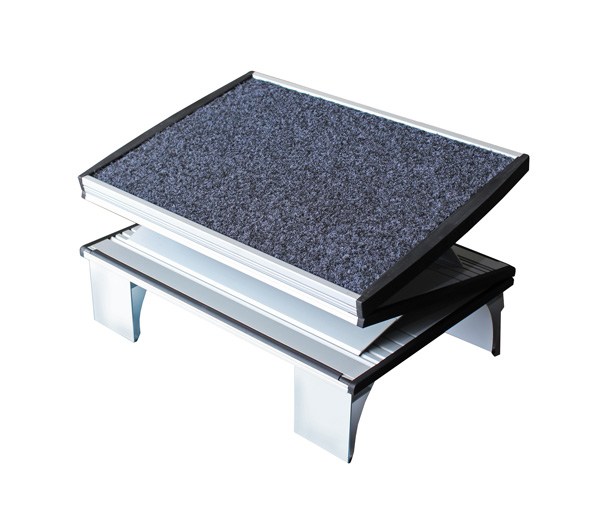Description
The ability to easily use your mouse both left handed and right handed means no longer dominating one hand with your mousing operations.
Comfort and productivity are at your fingertips with the Kensington SlimBlade Trackball.
The slim, low-profile design provides all-day comfort while the advanced dual laser sensors and large ball deliver exceptional precision.
The trackball takes up less desk space than what is needed to operate an ordinary mouse and is more comfortable during extended use because it requires less arm and wrist movement.
Size:
- 150mm Long x 133mm Wide x 55mm High
- Trackball Diameter: 55mm
- Ambidextrous
Technical Specifications:
- Compatibility: Chrome OS 44 or above, macOS 10.8, 10.9, 10.10 or above, macOS X 10.11, macOS Sierra 10.12, Windows 7, 8, 8.1 and 10
- TrackballWorks™ software downloadable from www.kensington.com
- Laser tracking technology delivers superior precision for increased productivity
- Plug & Play installation
- Connectivity: Wired 150cm USB cable
Features:
- Beautiful aesthetics combined with ergonomic comfort
- Scroll up and down web pages and documents with a simple twist of the ball
- Ambidextrous design ideal for both right-handed and left-handed users
- Luxurious Ruby red trackball and metallic silver finish
- Free TrackballWorks™ software allows you to customize buttons, cursor and scrolling speeds.
- PC and Mac® compatible
- USB cable provides reliability and avoids need for batteries

-
Sleek Design
The low-profile shape along with the silver metallic finish offer beautiful aesthetics and ergonomic comfort. The trackball takes up less desk space than what is needed to operate a mouse and is more comfortable during extended use because it requires less arm and wrist movement.

-
Precision Movement
Laser technology provides highly accurate and responsive cursor tracking and scrolling, plus the large 55mm ball makes it quicker and easier to navigate anywhere on the screen

-
KensingtonWorks Software*
Allows you to truly customize your productivity experience by letting you adjust the cursor and scrolling speeds, as well as the functions for the four buttons including media player controls. *ChromeOS user can get HID functions for a trackball but will not be able to customize their device through KensingtonWorks.

-
Plug & Play Installation
Simply plug in the USB cable to your device and you’ll be up and running quickly as the drivers will download automatically, plus there’s no need for batteries