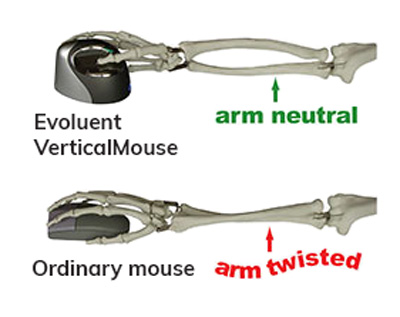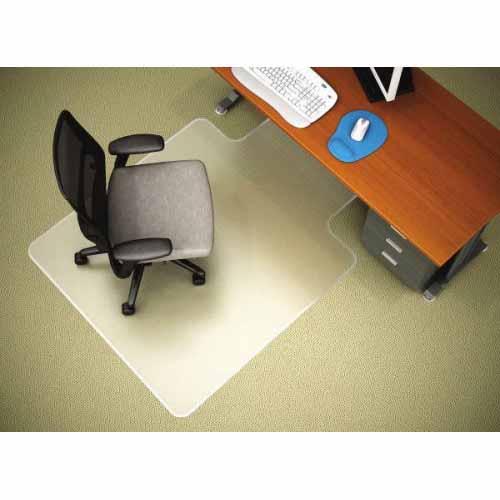Description
The Evoluent™ VerticalMouse™ has a patented new shape that supports your hand in a relaxed handshake position and eliminates the arm twisting unlike ordinary mice.
The change of hand position to a more neutral position that is created by the Evoluent mouse has helped many users with wrist pain caused by conventional mice.
The shape of the mouse has been carefully sculpted to comfortably fit most users.
The mouse buttons have been aligned so that no finger contortions are needed to operate the mouse.
Handy pointer speed button allows you to adjust the pointer speed to your desired level.
This wireless mouse option is available in a Small and Standard size for right hand use only.
Both sizes are also available in a corded model: Evoluent VerticalMouse 4 Corded
Size:
- Small: 110.5mm Deep x 81mm Wide x 75mm High
- Standard: 113mm Deep x 80mm Wide x 77mm High
- For right hand users
Technical Specifications:
- System Requirements: USB connection for use on Windows and most Mac systems with some functionality lost on Macs.
- Features 6 programmable buttons which can be customised through the Evoluent Mouse Manager
- Evoluent Mouse Manager available at the following link – https://evoluent.com/support/download/
Features:

-
Comfortable and easy to use
The shape is thoughtfully sculpted for uncompromised comfort and easy-to-reach programmable buttons. No finger contortions are needed to operate the buttons.

-
Adjustable Pointer Speed
A button behind the wheel enables quickly changing the pointer speed to suit different tasks: select higher speed (higher DPI) to make the pointer move faster for general use; select lower speed (lower DPI) to make the pointer move slower and more precisely for drawing, photo editing, etc.

-
Improved thumb rest
The thumb rest has been reshaped to provide even more comfort over earlier versions.

-
Pointer speed indicators
Up to four lights show pointer speeds from slow to fast: slow speed or low DPI for precision work such as photo editing or drawing; fast speed or high DPI for quickly moving across the screen for general tasks.

-
Now two thumb buttons
A new bottom thumb button provides greatly extended functionality when used with the included driver.

-
Lighted Evoluent logo
The logo is pure eye candy. The illumination turns off when the system is in sleep mode to conserve notebook battery power.

-
Extended lip prevents rubbing
An extra wide lip along the bottom edge prevents the last finger from rubbing the desk.

-
Powerful and intuitive driver
Evoluent Mouse Manager provides extensive but easy to use functionality for 6 buttons through a simple and intuitive interface.
How to place an order:
You will need to select the size – Small or Standard – from the drop down above.
Then add your item to your cart.