Description
Designed to sit in front of your keyboard the Mousetrapper Prime keeps your mouse central to your keyboard.
The Mousetrapper Prime is an ergonomic alternative to a mouse that can relieve and prevent repetitive strain injuries and other problems that can occur when you use a conventional mouse.
Features Wireless function and 8 programmable buttons.
The unique mesh-like control pad makes this far easier to control your cursor compared to other roller mice.
Move your cursor in all directions smoothly and precisely with either hand.
You can also click and scroll via the control pad. You can also right-click and left-click anywhere on the control pad.
There are a total of eight programmable buttons give you plenty of options for setting up your Mousetrapper exactly the way you want.
Download the MT Keys software, which lets you easily reconfigure all the button functions, add standard texts, create user profiles and much more.
MT Keys is available for both Mac and PC.
Prime has a folding keyboard support, which makes it equally compatible with new low-profile keyboards and higher-profile standard keyboards.
System Requirements:
- Connection: Wireless (Bluetooth 4.1) or USB (USB-Mini) connection
- Compatible with all PC and Mac computers with a USB port
- MT Keys requires Windows 10 or later, or Mac OS 10.15 or later
Size:
- 480mm Wide x 110mm Deep x 20mm High
- Weight: 680 grams
Features:
- Super-slim, ergonomic design
- Control pad with click and scroll functions
- Option to work wirelessly
- 8 programmable buttons for customisation to your needs, using MT Keys
- Wrist supports can be cleaned with surface disinfectants
- Replaceable wrist supports
- Height adjustment with folding non-slip surface
- Battery life: up to 4 months
- Rechargeable battery
- 2000 dpi
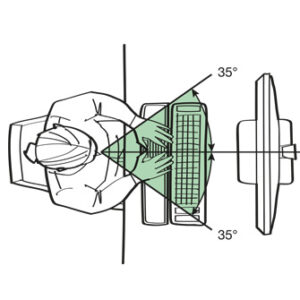
-
Why use a centrally positioned mouse?
A centered position for your hands is essential to prevent RSI. Overstretching the arm to reach for the mouse beyond the keyboard is a common trap. By using an ergonomic mouse you get an ergonomically healthy position that keeps your arms and hands relaxed.
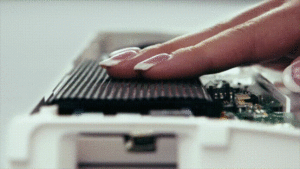
-
Mousetrapper Control Pad
The Mousetrapper Control Pad is not a touch pad, it’s a mechanical control pad with a very unique tactile feeling. By placing your index, middle and ring fingers on the control pad you can control the cursor with simple movements as the control pad moves smoothly in two dimensions. It is easy to use and gives the user maximum flexibility with the option of clicking directly on the Control Pad.














