Description
The Oyster Mouse is a vertical mouse that can be used by people who are already used to a vertical mouse grip, but also for people who never used a vertical mouse before. If you never worked with a vertical mouse before, you can start with a low angle and get used to a vertical grip.
Bring your hand in a neutral position and start working comfortable and healthy. The extra wide lip at the bottom edge prevents in your little finger from rubbing on the surface, which provides even more comfort during your mouse work.
The Oyster Mouse has six buttons inclusive a clickable scroll-wheel. The advantage of a clickable scroll-wheel is, that you can scroll even faster over long pages.
This Mouse can be used as a left or a righthander at the same time. Easily turn the mouse 180 degrees and switch the button on the bottom between left and right.
It is available in two different sizes: Standard and Large.
Each size is also available in a wireless model:
Oyster Wireless Ambidextrous Mouse
Mouse Size:
- Standard: 95mm Long x 90mm Wide x 45mm High, Weight: 148 grams
- Large: 100mm Long x 90mm Wide x 53mm High, Weight: 158 grams
- Cable Length: 215mm
- Ambidextrous (can be used alternating with the left and right hand)
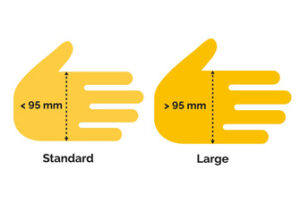
-
Measure your hand first!
The Oyster Mouse is available in two sizes: medium and large. The combination of the correct mouse size for your hand and the ergonomic shape, ensure a relaxed grip. Standard: < 95mm and Large: >95mm
Technical Specifications:
- Compatible devices: PC, Mac*
- Compatible operating systems: Mac OS*, Windows
- Wired: USB-A connection, 215mm long cable
- Connectivity: Plug & Play
- Mouse control / sensor: Laser
- Mouse functions: Vertical scrolling, Clickable scrolling, Switch between right and left, Copy/Paste
- DPI settings: 1200
*Limitations operating systems: For Mac OS copy/paste function doesn’t work
Features:

-
Adjust the inclination angle
The inclination angle can be adjusted in five steps. You can start with a low angle and get used to a vertical grip. After a short time you can improve your hand and wrist posture gradually to a larger vertical angle. Your hand and wrist adapt more and more a neutral, vertical position.

-
Ergonomic background
Prolonged use of a regular mouse can lead to pain and discomfort in shoulders, forearms, and hands. The handshake position of vertical mice keeps the wrist from bending as much while the forearm also turns inward to a lesser degree.

-
Six buttons
The Oyster Mouse has six buttons inclusive a clickable scroll-wheel. In addition to the left and right click buttons, the Oyster Mouse has easy-to-reach thumb buttons for left and right double click. Also, there are two extra buttons for copy and paste.

-
Left and right-hand mouse
The Oyster Mouse is a vertical mouse which you can use as a left or a righthander at the same time. Easily turn the mouse 180 degrees and switch the button on the bottom between left and right. You can divide the mouse work between your left and right hand, this leads to more physical relief during the working day.

-
Nice design
The Oyster Mouse not only guarantees a healthy, ergonomic way of working, it also is made of durable material. The black colour with the silver highlights gives it a nice look.

-
DPI
The fixed pointer speed value of 1200 DPI is just right to control the Oyster Mouse properly and conveniently.
How to place an order:
You will need to select the size – Standard or Large – from the drop down above.
Then add your item to your cart.

















