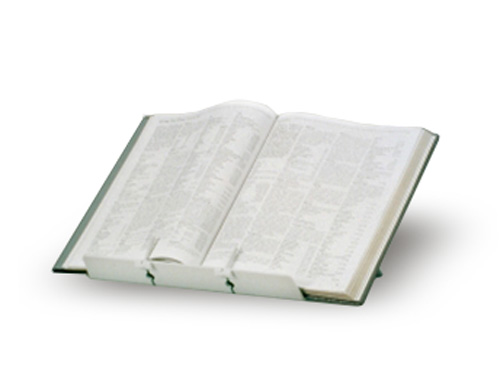Description
Designed to sit in front of your keyboard to keep your mouse central to your keyboard.
The RollerMouse Red can be used ambidextrously, and encourages use of both the fingers and the thumbs to roll and slide your way to a healthier, more productive work experience.
This new way of cursor control will allow you to work fluidly with your fingers and thumbs and is easily used ambidextrously. The Rollerbar doesn’t require the gripping and squeezing of a handheld mouse, reducing hand, wrist, and forearm strain.
The RollerMouse Red is unique to the RollerMouse family in that, unlike other RollerMouse models, its Rollerbar is larger, textured, and designed to give you optimized tactile feedback, giving you unrivaled precision.
Warranty – 2 year from date of purchase
System Requirements:
- Connection: Wireless USB Receiver/Charging Cable
- Compatible with Mac and PC
- Compatible with Apple OSX, Apple Mac OS 8.1 or newer, Microsoft Windows 8/7/Vista/XP/ME/98
Specifications:
- Cursor speed Precision (dpi): 800/1000/1200/1600/2400
- Installation: Plug-and-Play
- Adjust copy and paste operating mode
- Adjust force it takes to click the bar
- Adjust click sound, Deactivate click sound, Deactivate bar click
- Rollerbar: Roll the bar up, down, and sideways to move the cursor
- Copy: The ‘one touch’ copy button – Paste: The ‘one touch’ paste button
- Left click: Use the large left button – Right Click: Use the large right button
- Scroll wheel: Move up and down, middle click and auto-scroll lock
- “One touch” Double click
Size:
- 400mm Wide x 100mm Deep x 22mm High
- Ambidextrous
Features:

-
Central positioning
While traditional mice sit to either the left or right of the keyboard, the RollerMouse Red, sits in front of the keyboard. This placement eliminates the need for reaching for the mouse and will greatly reduce unnecessary muscle activity in your arms, shoulders, and neck.

-
The Rollerbar
The textured Rollerbar, ensures better control of the device and increase comfort and accuracy. This way of cursor control spreads the workload across the fingers and thumbs and is easily used ambidextrously. Rollerbar usage removes the gripping and squeezing associated with handheld mice, reducing hand, wrist, and forearm strain.

-
Programmable Button
While a left click can be actioned by pressing down on the Rollerbar, there is also a cluster of 5 buttons and a scroll wheel beneath the Rollerbar. The default programming of these buttons is for popular tasks but the functions can be changed via the Contour driver. The placement of this cluster encourages ambidextrous use and discourages stretching outside the core work zone.

-
Cursor Speed Selection
There are 10 different cursor speed settings that can be changed in a moment via a dedicated speed control button. When finer cursor control is required the lower settings offer enhanced precision while the higher speeds provide much greater cursor movement when working across multiple screens.