Description
From small to tall and body types in between, the Freestyle2 allows for maximum flexibility catering to each individual’s unique needs. The Keyboard is connected together by a flexible pivot tether allowing an infinite range of splay.
Disconnecting the pivot tether allows up to 20cm separation of both left and right keying modules. Perfect for individual needs ranging from a narrow footprint to complete separation.
The Freestyle2 utilises a quiet, low-force, tactile membrane key switch. The typical average maximum key force of a switch is 45 grams. This is at least 25% less than most traditional and many ergonomic keyboards such as the Microsoft 4000 with maximum key forces of over 60 grams.
Driverless hot keys for commonly used mouse actions. (Internet Page Forward and Back, Undo, Web Home, Cut, Copy and Paste). A vertical rib is located on the inside row of hot keys to provide tactile notification to the user.
Optional padded palm supports reduce wrist extension by keeping wrists neutral.
The Kinesis Freestyle2 is also available with a longer (50cm instead of 20cm) separation cord Kinesis Freestyle2 – 50cm Separator and in a wireless model Kinesis Freestyle2 Blue
System Requirements:
- This keyboard is for PCs only
- Compatible operating systems: Windows and Linux
- Connection: Wired – USB connection for use on Windows systems
Specifications:
- Driverless hot keys (Internet Page Forward and Back, Undo, Web Home, Cut, Copy and Paste)
- USB Plug & Play
- Peak force: 44 grams
- Activation force: 35 grams
- Travel distance: 3.9 mm
- Switch type: Rubber dome, membrane
Size:
- Width: Minimum: 390mm and Maximum: 597mm (with separation)
- Distance between F and J keys: Minimum: 89mm and Maximum: 292mm
- Depth: 180mm
- Height: 22mm
- Weight: 907 grams
- USB charging cable length: 1.8 m
- Compact (no Numeric Pad)
Features:

-
Adjustable Split
Separate the modules to shoulder-width to keep wrists straight with the 20cm linking cable.
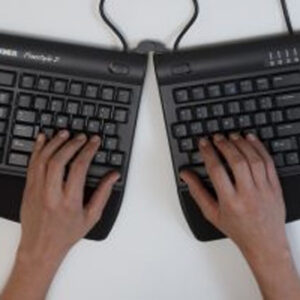
-
Adjustable Splay
Connect the pivot tether to splay the key modules to achieve a neutral wrist angle to eliminate ulnar deviation.

-
Office Hotkeys / Low Force Keys
Boost productivity and eliminate awkward key combinations with convenient hotkeys for Windows. Custom membrane key switches offer tactile feedback and 25% lower activation force than traditional keyboards.

-
Numeric Keypad Accessory
The Freestyle2 Keypad is a low-profile numeric keypad designed for 10-key users, featuring a detachable palm support for enhanced comfort. This keypad is equipped with convenient Windows hotkeys for Cut, Copy, and Paste, streamlining your workflow and improving productivity.

-
Palm Support Accessory Kit
Detachable palm supports and cushioned adhesive palm pads easily attach to the Freestyle2 keyboard to support wrists and eliminate harmful wrist extension. Cushioned Palm Pads are 64mm thick closed-cell foam. They have a soft, gel-like feel and are covered with a silky, Lycra fabric.

-
VIP 3 Tenting Accessory Kit
Includes left and right “v-Lifters” and cushioned Palm Supports which attach to the base of the Kinesis Freestyle2, allowing quick slope settings of 5, 10 and 15 degrees with the use of the integrated palm supports. Provides a highly stable platform with no “bounce”.

-
V3 Tenting Accessory Kit
Tenting accessories enable 5, 10, and 15 degrees to reduce forearm pronation caused by flat keyboards. Includes left and right “v-Lifters” which easily attach to the base of the Kinesis Freestyle2 allowing quick and reproducible slope setting. This accessory is not compatible with the palm supports.

-
Vertical Tenting Accessory Kit Ascent
For individuals with special needs, the Ascent accessory supports tenting from 20 to 90 degrees. It provides two multi-angle tenting modules which attach to the underside of the keying modules, plus a linking plate which may be used to connect the two keying modules.
How to place an order:
If you would like to order the Keyboard only (without one or more of the 4 accessory kits), you will need to select the option “Keyboard Freestyle2 – 20cm Cord” from the drop down box above. Then add item to cart and proceed to check out.
If you would like to order the Keyboard plus one (or more) accessory kits, you will first need to select the option “Keyboard Freestyle2 – 20cm Cord” from the drop down box above and add item to cart. Then go back to the drop down box and select the accessory kit of your choice and add this item to your cart as well. When all items you wish to order are added to your card please proceed to check out.














